Overview
Overview
Use our SDKs to integrate our prebuilt UX into your existing applications.
Getting Started with SDKs
1️⃣ Subscribe to your preferred API service on the QoreID Portal
Login to the QoreID Portal and subscribe to your preferred API service. The services selected here will be available over SDK.
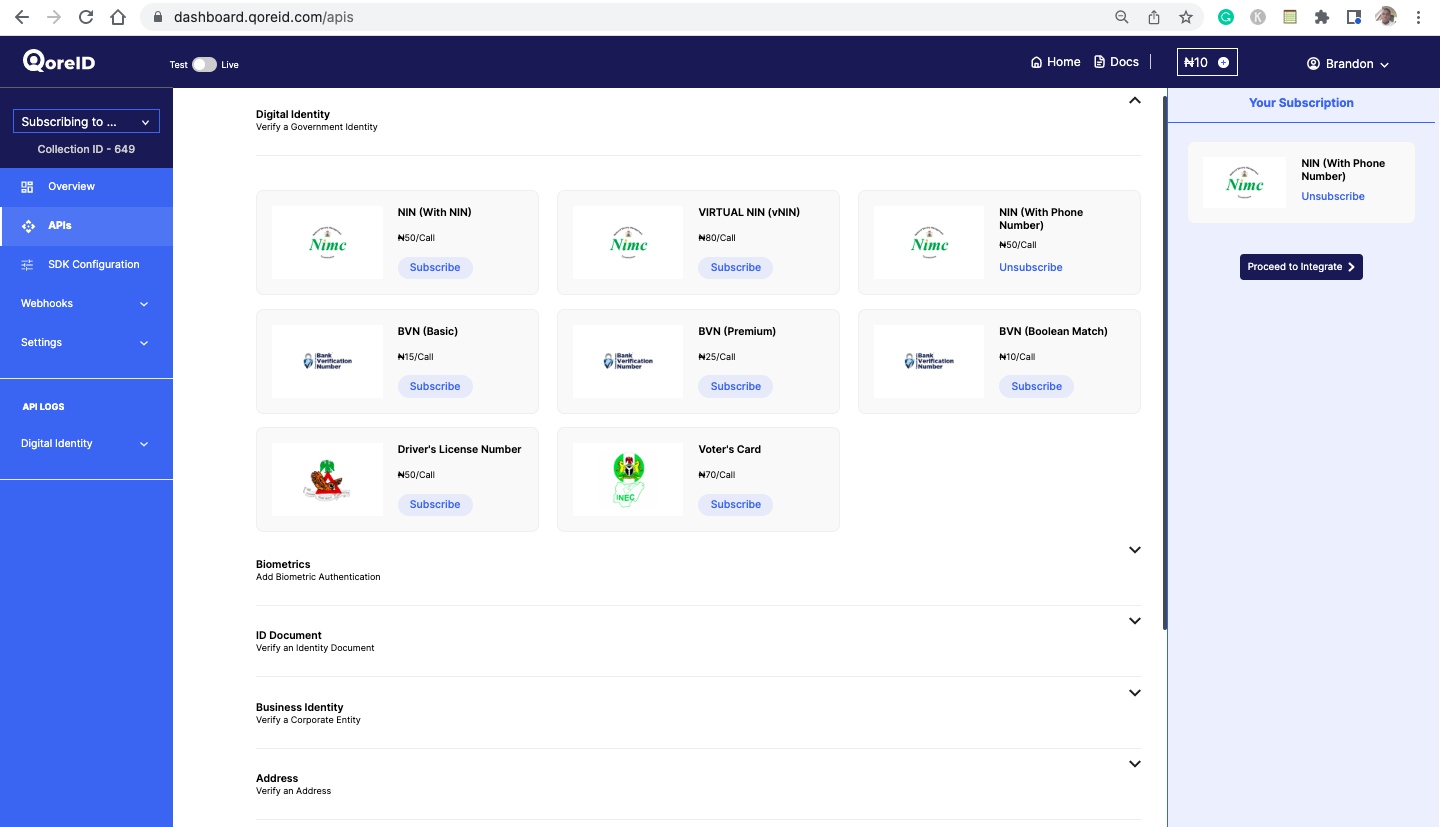
API Subscription screen
2️⃣ Configure your SDK
After configuring your QoreID, the QoreID button synchronizes through your Dashboard using your clientID. The services available adapt to the settings you have selected on the dashboard.
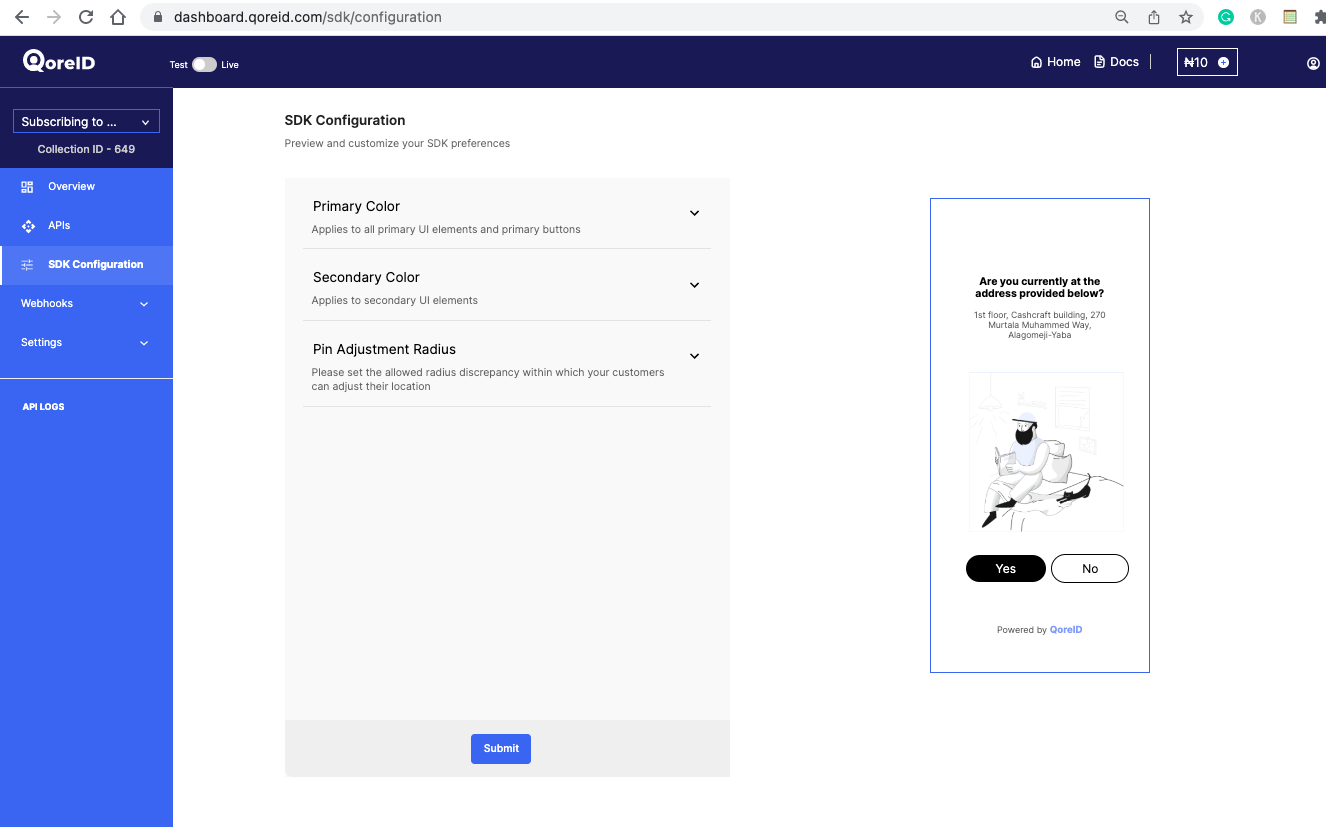
SDK Configuration screen
3️⃣ Install SDK
Operating systemOnly Android SDKs are available.
iOS and other SDKs are coming soon.
QoreID SDKs can be implemented on the web and mobile - natively or using flutter.
4️⃣ Add the QoreID Button to your app
Our customizable QoreID Button executes our SDKs. Follow the steps in our Guides to add the QoreID Button to your app.
Updated 3 months ago