Retrying Workflows
Retrying workflows allow an end user to retry a failed service verification within a workflow without restarting the entire process.
When workflow retry is enabled, only the services that failed are reattempted. Any services that were previously completed successfully are skipped when the workflow is re-initiated. This helps reduce unnecessary verification costs and improves the overall user experience.
Conditions for Retrying a Workflow
- A workflow can only be retried if at least one service within the workflow fails.
- Retrying a workflow does not mean rerunning all services. Only the specific services that failed or were not completed will be retried. This may occur due to reasons such as provider downtime, device battery issues, or incorrect user-provided details.
- If a verification fails due to a data mismatch (for example, address verification failure or face match failure), the business can decide whether the end user is allowed to restart the workflow.
How to enable Workflow Retry
- While creating a workflow, navigate to the workflow preview page.
- Enable the retry option by selecting the checkbox that allows end users to retry failed service verifications within the workflow.
- Please note that failed verifications may still be billable where applicable.
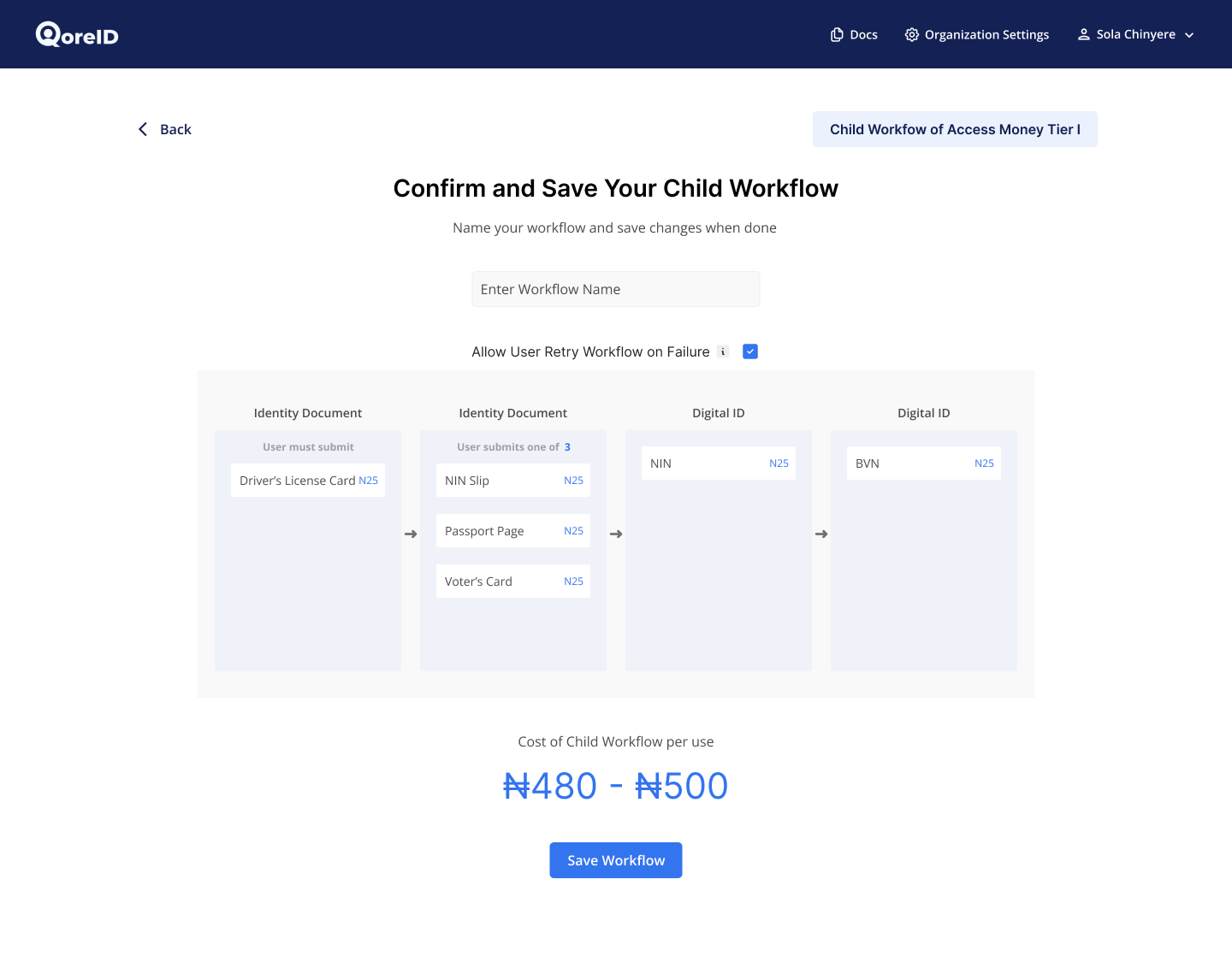
Updated 8 days ago