QoreID React Native SDK
QoreID React Native SDK
NoteWith this release (v2.0.2), customers can perform all Collection services like VeriFind (digital address verification), Passport, Driver's License and other QoreID services on Android and iOS platforms on TurboModule and NEW ARCHITECTURE.
Here is an example app RN bare example app
READ ME: IF YOU ENABLED NEW ARCHITECTURE BUT ON REACT NATIVE LESS THAN v0.80
There is a known bug with EventEmitter type source file during code generation. Follow the guide to add patch
// 1. cd node_modules/@qore-id/react-native-qoreid-sdk/src/NativeRNQoreIdSdk.ts // 2. Update file to import { TurboModuleRegistry, type TurboModule, } from 'react-native'; import { EventEmitter } from 'react-native/Libraries/Types/CodegenTypes'; export interface Spec extends TurboModule { launchQoreidSdk: (arg: Object) => void; readonly onResult: EventEmitter<Object>; } export default TurboModuleRegistry.getEnforcing<Spec>('RNQoreIdSdk'); // 3. Follow instruction to install patch-package https://www.npmjs.com/package/patch-package // 4. patch QoreID package npx patch-package @qore-id/react-native-qoreid-sdk
Installation
npm install --save @qore-id/react-native-qoreid-sdkyarn add @qore-id/react-native-qoreid-sdkUsing Expo?
If you are working with an Expo managed project, perform the following tasks to generate android and ios folders to continue with the QoreID SDK integration.
npx expo prebuildInstall pod dependencies
//in your project directory
cd ios
pod installAndroid
Add the following to your app/build.gradle
//before your dependencies
repositories {
mavenCentral()
google()
maven {
url "https://repo.qoreid.com/repository/maven-releases/"
}
maven { url 'https://jitpack.io' }
}
Add this snippet of code to your app/proguard-rules.pro
-keep class com.qoreid.sdk.** { *; }
-dontshrink
-dontobfuscate
-dontoptimizeIf you do not have the file in your ~/app/ directory, create one and reference it in the ~/app/gradle.build release configuration as shown below
...
buildTypes {
release {
...
proguardFiles getDefaultProguardFile("proguard-android.txt"), "proguard-rules.pro"
}
}
...Add this snippet of code to your ~/java/com.<app name>/MainActivity
import com.qoreid.reactnativeqoreidsdk.RNQoreIdSdkModuleimport com.qoreidsdk.QoreidSdkModule; @Override
protected void onCreate(Bundle savedInstanceState) {
super.onCreate(savedInstanceState);
QoreidSdkModule.initialize(this);
}
override fun onCreate(savedInstanceState: Bundle) {
super.onCreate(savedInstanceState);
RNQoreIdSdkModule.initialize(this);
// RN LESS THAN 0.8 use this
//QoreidSdkModule.initialize(this);
}Permissions
Certain services on QoreID require device permissions to work properly. Follow the instructions here to add the required permissions to your ~/android/app/src/main/AndroidManifest.xml file.
Verifind required permissions
...
<!-- Required for Verifind -->
<uses-permission android:name="android.permission.ACTIVITY_RECOGNITION" />
<uses-permission android:name="android.permission.ACCESS_COARSE_LOCATION" />
<uses-permission android:name="android.permission.ACCESS_FINE_LOCATION" />
<uses-permission android:name="android.permission.ACCESS_BACKGROUND_LOCATION" />
...iOS
Update your AppDelegate.m
QoreidSdK requires the UINavigationController to push a new ViewController to your app. To wrap your app's rootViewController in a UINavigationController, add the following code to your AppDelegate.m file.
import UIKit
import React
import React_RCTAppDelegate
import ReactAppDependencyProvider
@main
class AppDelegate: UIResponder, UIApplicationDelegate {
var window: UIWindow?
var reactNativeDelegate: ReactNativeDelegate?
var reactNativeFactory: RCTReactNativeFactory?
func application(
_ application: UIApplication,
didFinishLaunchingWithOptions launchOptions: [UIApplication.LaunchOptionsKey: Any]? = nil
) -> Bool {
let delegate = ReactNativeDelegate()
let factory = RCTReactNativeFactory(delegate: delegate)
delegate.dependencyProvider = RCTAppDependencyProvider()
reactNativeDelegate = delegate
reactNativeFactory = factory
window = UIWindow(frame: UIScreen.main.bounds)
// Remove
//- factory.startReactNative(
//- withModuleName: "Your module name",
//- in: window,
//- launchOptions: launchOptions
//- )
// Wrap the React Native Root View in a Navigation Controller
let rootView = reactNativeFactory!.rootViewFactory.view(withModuleName: "main")
let reactViewController = UIViewController()
reactViewController.view = rootView
let navigationController = UINavigationController(rootViewController: reactViewController)
navigationController.setNavigationBarHidden(true, animated: false)
window?.rootViewController = navigationController
window?.makeKeyAndVisible()
_ = super.application(application, didFinishLaunchingWithOptions: launchOptions)
return true
}
}
class ReactNativeDelegate: RCTDefaultReactNativeFactoryDelegate {
override func sourceURL(for bridge: RCTBridge) -> URL? {
self.bundleURL()
}
override func bundleURL() -> URL? {
#if DEBUG
RCTBundleURLProvider.sharedSettings().jsBundleURL(forBundleRoot: "index")
#else
Bundle.main.url(forResource: "main", withExtension: "jsbundle")
#endif
}
}
import UIKit
import React
@UIApplicationMain
class AppDelegate: UIResponder, UIApplicationDelegate, RCTBridgeDelegate {
var window: UIWindow?
var bridge: RCTBridge?
func application(_ application: UIApplication,
didFinishLaunchingWithOptions launchOptions: [UIApplication.LaunchOptionsKey: Any]?) -> Bool {
// 1. Create RN bridge
bridge = RCTBridge(delegate: self, launchOptions: launchOptions)
// 2. Create RCTRootView
guard let bridge = bridge else { return false }
let rootView = RCTRootView(bridge: bridge, moduleName: "YourModuleName", initialProperties: nil)
// 3. Create root UIViewController and assign RCTRootView
let rootViewController = UIViewController()
rootViewController.view = rootView
// 4. Embed in UINavigationController and hide nav bar
let navigationController = UINavigationController(rootViewController: rootViewController)
navigationController.setNavigationBarHidden(true, animated: false)
// 5. Setup window
window = UIWindow(frame: UIScreen.main.bounds)
window?.rootViewController = navigationController
window?.makeKeyAndVisible()
_ = super.application(application, didFinishLaunchingWithOptions: launchOptions)
return true
}
....
}
//AppDelegate.m
// 1. Import necessary headers
#import "AppDelegate.h"
#import <React/RCTBridge.h>
#import <React/RCTRootView.h>
@implementation AppDelegate
- (BOOL)application:(UIApplication *)application didFinishLaunchingWithOptions:(NSDictionary *)launchOptions
{
...
// 2. Create an instance of UIWindow
self.window = [[UIWindow alloc] initWithFrame:[UIScreen mainScreen].bounds];
// 3. Set up the UINavigationController with a UIViewController
UIViewController *viewController = [UIViewController new];
UINavigationController *navigationController = [[UINavigationController alloc] initWithRootViewController:viewController];
[navigationController setNavigationBarHidden:YES animated:NO];
// 4. Set the RN bridge to use the UIWindow as the root view controller
RCTBridge *bridge = [[RCTBridge alloc] initWithDelegate:self launchOptions:launchOptions];
RCTRootView *rootView = [[RCTRootView alloc] initWithBridge:bridge
moduleName:self.moduleName
initialProperties:self.initialProps];
viewController.view = rootView;
self.window.rootViewController = navigationController; // Use the UINavigationController as the root
[self.window makeKeyAndVisible];
return YES;
}
...
@end
Permissions
Added the following to your ~/ios/<app name>/Info.plist file
...
<key>NSCameraUsageDescription</key>
<string>We need access to your camera to take photos for profile pictures.</string>
<key>NSPhotoLibraryUsageDescription</key>
<string>We need access to your photo library to allow you to select and upload images.</string>
...For verifind_4d
Update info.plist
<key>NSMotionUsageDescription</key>
<string>We need access to your motiion usage to provide you with location-based services, even when the app is in the background.</string>
<key>NSLocationAlwaysAndWhenInUseUsageDescription</key>
<string>We need access to your location to provide you with location-based services, even when the app is in the background.</string>
<key>NSLocationWhenInUseUsageDescription</key>
<string>We need access to your location while you are using the app to provide you with location-based services.</string>Add Background Mode Capability
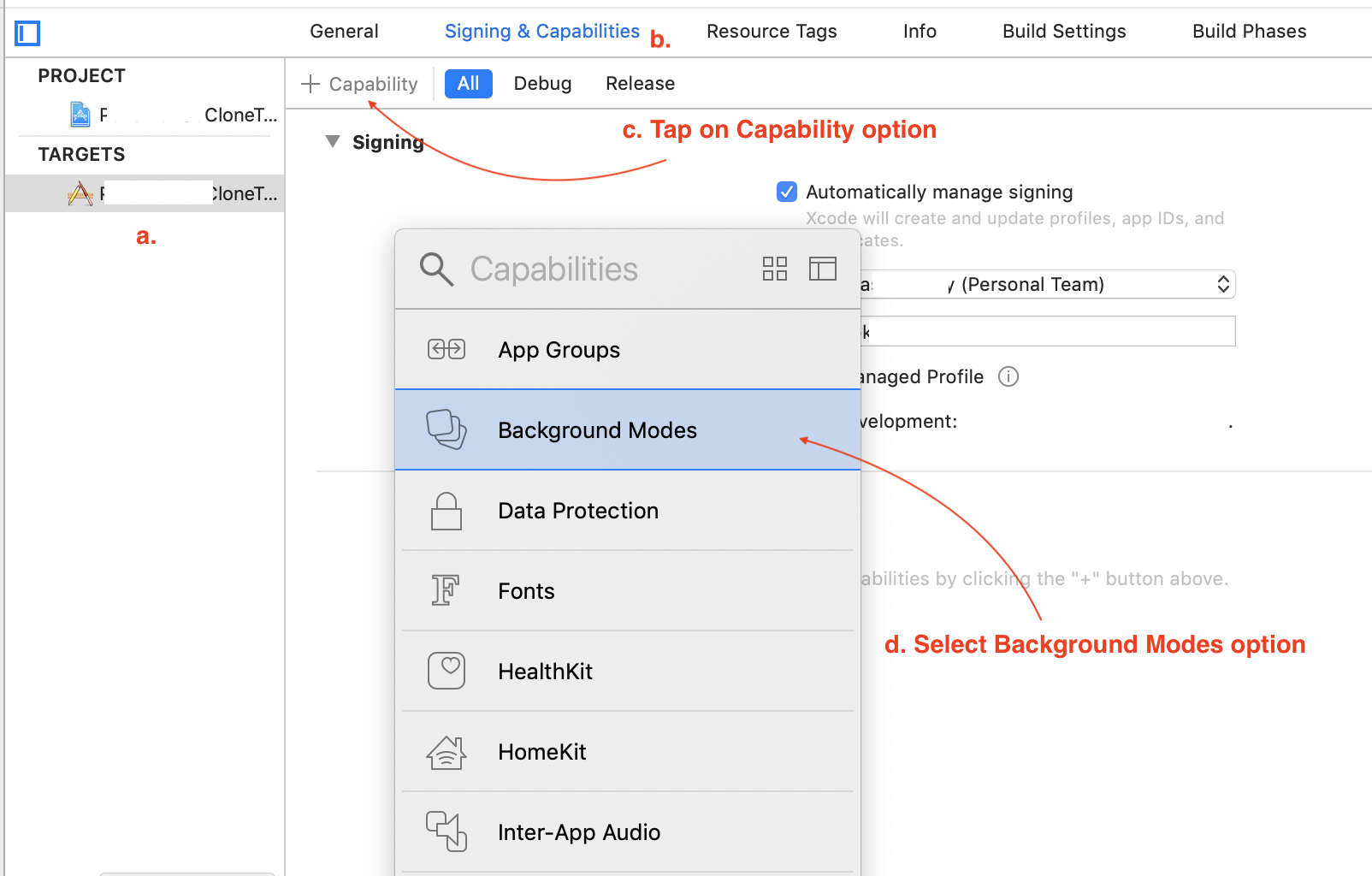
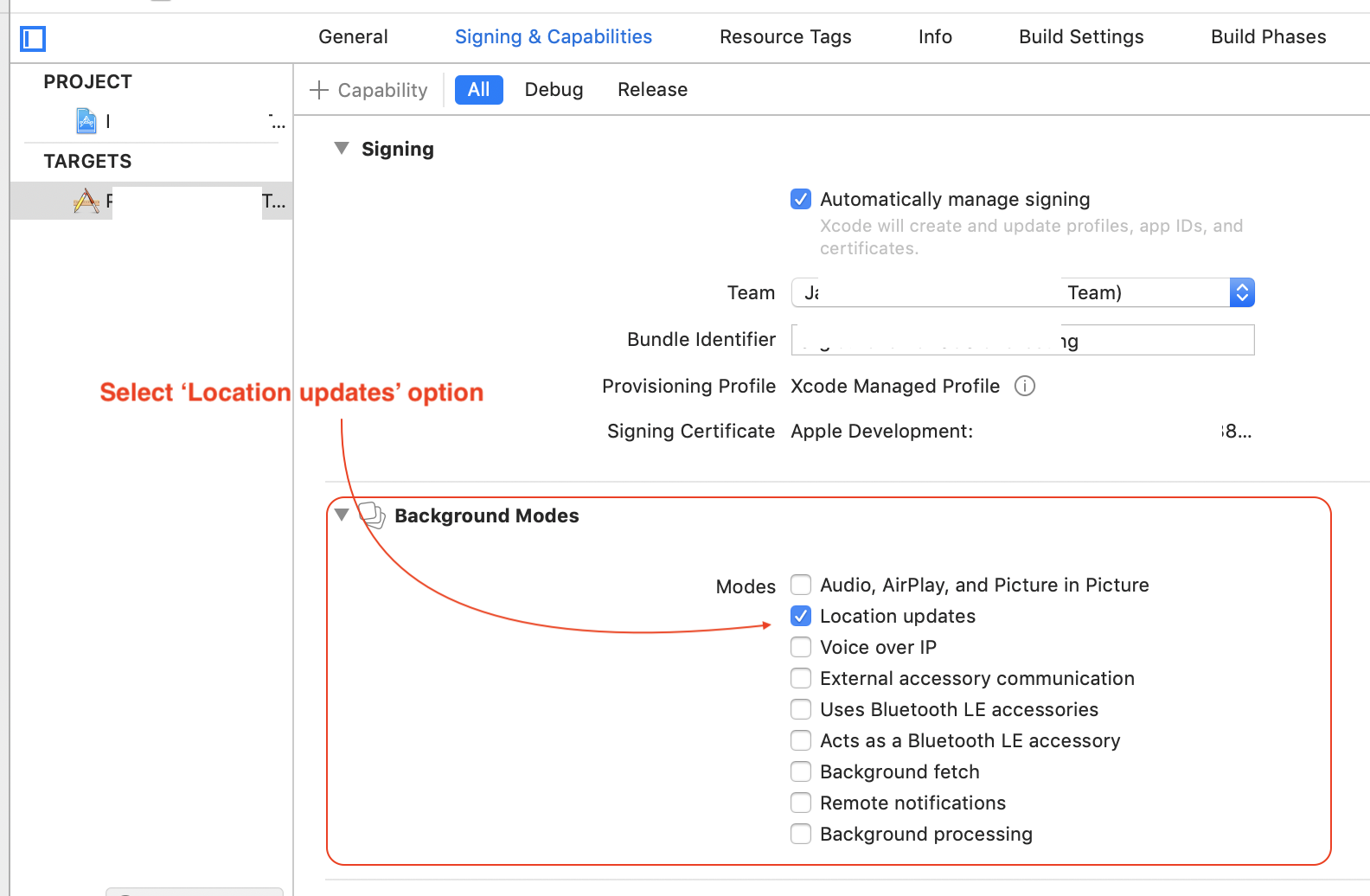
Usage
//verify.tsx
import React from 'react';
import { Button, View } from 'react-native';
import { useQoreIdSdk } from '@qore-id/react-native-qoreid-sdk';
function App(){
const callback = (data: any) => {
console.debug(data);
};
const { launchQoreId } = useQoreIdSdk({
onResult: callback,
});
function onSubmit() {
const formData = {
flowId: 0, /* Required for workflow */
clientId: "", /* Required */
productCode: "", /* Required for collection */
customerReference: "", /* Required */
applicantData: {
firstName: "",
middleName: "",
lastName: "",
gender: "",
phoneNumber: "",
email: "",
},
identityData: {
idType: "",
idNumber: "",
},
addressData: {
address: "",
city: "",
lga: "",
},
ocrAcceptedDocuments:
['DRIVERS_LICENSE_NGA','VOTERS_CARD_NGA','NIN_SLIP_NGA','PASSPORT_NGA'],
};
launchQoreId(formData);
}
return (
<View>
<Button title="Launch QoreIdSdk" onPress={onSubmit} />
</View>
);
}Usage without hook
//verify.tsx
import React from 'react';
import { Button, View } from 'react-native';
import { QoreIdSdk } from '@qore-id/react-native-qoreid-sdk';
function App() {
const callback = (data) => {
console.debug(data);
};
function onSubmit() {
const formData = {
flowId: 0, /* Required for workflow */
clientId: "", /* Required */
productCode: "", /* Required for collection */
customerReference: "", /* Required */
applicantData: {
firstName: "",
middleName: "",
lastName: "",
gender: "",
phoneNumber: "",
email: "",
},
identityData: {
idType: "",
idNumber: "",
},
addressData: {
address: "",
city: "",
lga: "",
},
ocrAcceptedDocuments:
['DRIVERS_LICENSE_NGA','VOTERS_CARD_NGA','NIN_SLIP_NGA','PASSPORT_NGA'],
};
QoreIdSdk.launch(formData);
}
useEffect(() => {
const unsubscribe = QoreIdSdk.events(callback);
return () => {
unsubscribe();
};
}, []);
return (
<View>
<Button title="Launch QoreIdSdk" onPress={onSubmit} />
</View>
);
}Utilities
QoreId SDK exposes utilities that you can easily use
import React, {useRef} from 'react'
import { QoreIdButton, utils } from '@qore-id/react-native-qoreid-sdk';
function App() {
// Array of string
//For more information check -> https://docs.qoreid.com/docs/product-codes
const productIds = utils.productCodes;
//An array of accepted documents in a specific country
//For more information check -> https://docs.qoreid.com/docs/ocr-accepted-documents#accepted-documents-for-ocr-verifications
const ocrLists = utils.acceptedDocuments["Nigeria"]
...
}
Release Notes
v2.0.2
Fix: rename obj-c headers
v2.0.1
Add support for use_frameworks! Import the generated Swift header conditionally to support both static and dynamic builds:
v2.0.0
QoreID support for RN NEW ARCHITECTURE and Codegen and TurboModule.
v1.2.5
To install QoreID on Expo React Native SDK53, follow these steps
Step 1:
Delete the following packages
"expo-dev-client" (no longer required to run development build)
"expo-splash-screen" (not required. Use SplashScreen from expo-router)
Step 2:
Remove any import of expo-dev-client in your code, usually index.js in your root dir
Step 3:
Upgrade expo and other packages
run: npm i expo@latest && npx expo install --check
run: npx expo prebuild --clean
run: npx pod-install
Step 4:
Add your previous native configurations
run: npm run ios
v1.2.4
- Routine SDK updates.
v1.2.2
- SDK patch
- Improved DX with a hook provision.
v1.2.0
- Migration to Android version 14 (breaking changes)
- Requires app migration to the latest Android and react-native versions.
v1.1.1
- Changes to Event Handling in QoreIdSdk
- To simplify event handling and improve code readability, we have refactored the QoreID event listener to use
useEffecthook.
Previous Implementation:
QoreIdSdk.events(onSuccess, onError);Updated Implementation:
useEffect(() => {
const unsubscribe = QoreIdSdk.events(callback);
return () => {
unsubscribe();
};
}, []);v1.1.0
- Breaking Changes
- Removed
QoreIdButtoncomponent. UseQoreIdSdk.launchinstead. - QoreIdSdk is now available on iOS.
v1.0.9
- We've added QoreID initialization function. You can now launch the SDK in your code implementation, offering you more control.
- Addition of event listener
QoreIdSdk.eventsto listen to events from the SDK. - The QoreIdButton component will be deprecated in the next major release. Use
QoreIdSdk.launchQoreIdinstead.
Updated 2 months ago